Top 4 Annotating Options to Improve the Annotation Process in Labelo [2025]

Labelo the open-source data labeling tool offers a variety of annotating options, allowing users to customize their workflows to suit the specific requirements of their projects.
To access the annotating options in Labelo, open the project you want to work on, click on the “Settings” tab within the project, and then select “Annotation” from the settings menu to view and modify the annotating options.

It provides four key annotating options to improve the annotation process:
1. Show Skip Button
- This option enables the “Skip” button for annotators, allowing them to skip tasks they cannot or do not want to annotate.

- This is useful when annotators encounter tasks they are unfamiliar with or find unclear.
2. Allow Empty Annotations
- Permits annotators to submit tasks without adding any annotations.
- If it’s disabled, annotators must annotate the task.
- Applicable when the absence of annotations is itself valuable information, such as confirming that no objects of interest are present in the data.
3. Show the Data Manager to Annotators
- This option allows annotators to access the Data Manager, providing a comprehensive view of the dataset and their progress.
- When this option is enabled, the button on the project card labeled “Label All Annotations” will direct them to the Data Manager, where they can manage and view data. If the option is not enabled, the button will redirect them to the labeling interface instead.
- Annotators won’t have full access to the Data Manager. They can’t import or export data, and the action button in the Data Manager will be limited for them.

This view shows the Data Manager interface for annotators, where they can manage and track their assigned tasks.
- Helps annotators see more information about the tasks they are working on, which can improve their understanding and accuracy.
4. Annotators Must Leave a Comment on Skip
- Requires annotators to leave a comment explaining their reason for skipping a task.
- If they attempt to submit a task without a comment, they will receive a message indicating that a comment is required.

- Essential for collecting feedback on why tasks are being skipped, which can help improve the annotation process or clarify task instructions.
Who Are Annotators and What Do They Do?
Annotators are individuals who are responsible for reviewing and labeling data. Their main tasks include:
- Annotators check different types of data, such as images, text, or audio.
- They add specific tags or labels to the data to identify key features or categorize it. For example, they might highlight objects in an image or tag specific keywords in a text document.
- They also provide feedback to help improve the labeling process and the quality of the annotations.
- Their work helps prepare data for machine learning models by providing the necessary annotations that models need to learn and make accurate predictions.
Labelo’s annotating options provide flexibility and control over the annotation process, enabling project managers and annotators to optimize their workflows.
By understanding and configuring these settings, users can ensure a more efficient and effective annotation process, tailored to their specific needs. Whether managing large datasets or handling specialized tasks, Labelo’s annotating options facilitate a smooth and productive annotation experience.
Labelo Editorial Team
Dec 20, 2024
Related Post

The Future of Data Annotation: Trends and Innovation

How to Improve Model Accuracy Through Quality Data Annotation in Labelo
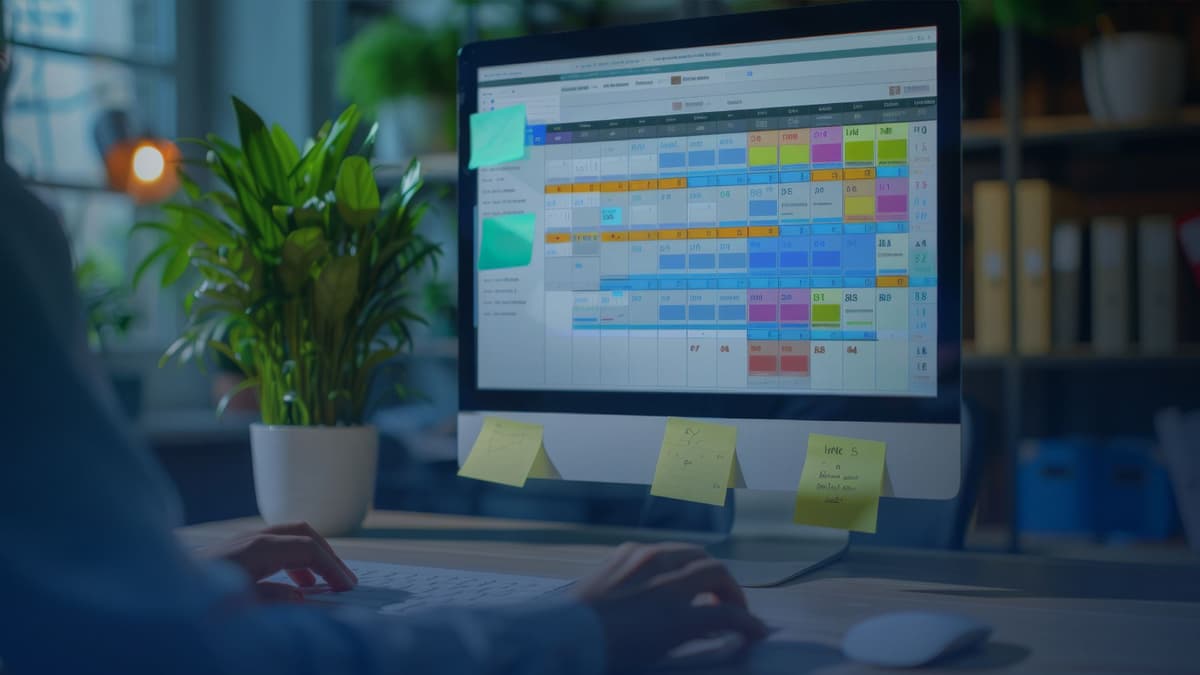
How to Assign Annotators & Reviewers to a Task in Labelo
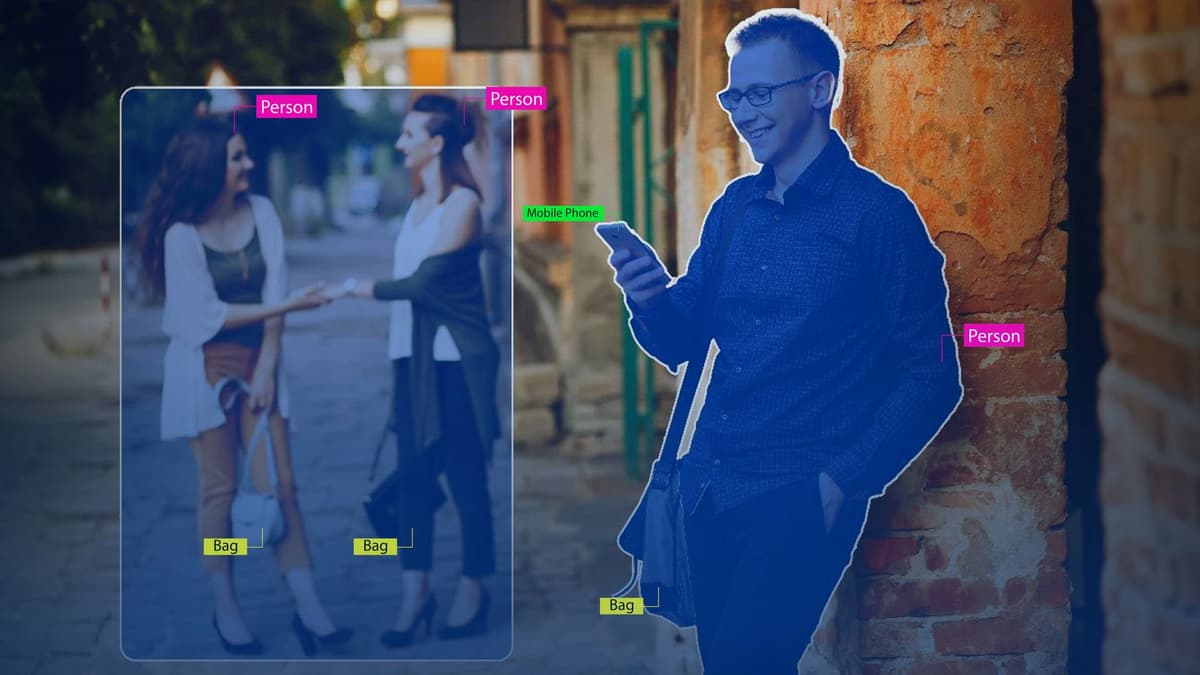
How Labelo Can Help With Both Bounding Box & Semantic Segmentation in 2025
Related Posts

What is Data Annotation & Its Types [2025]
Data annotation is the process of tagging, labeling or categorizing da...
What is Data Annotation? A Basic to Advanced Guide for 2025
In the age of artificial intelligence (AI) and machine learning (ML), ...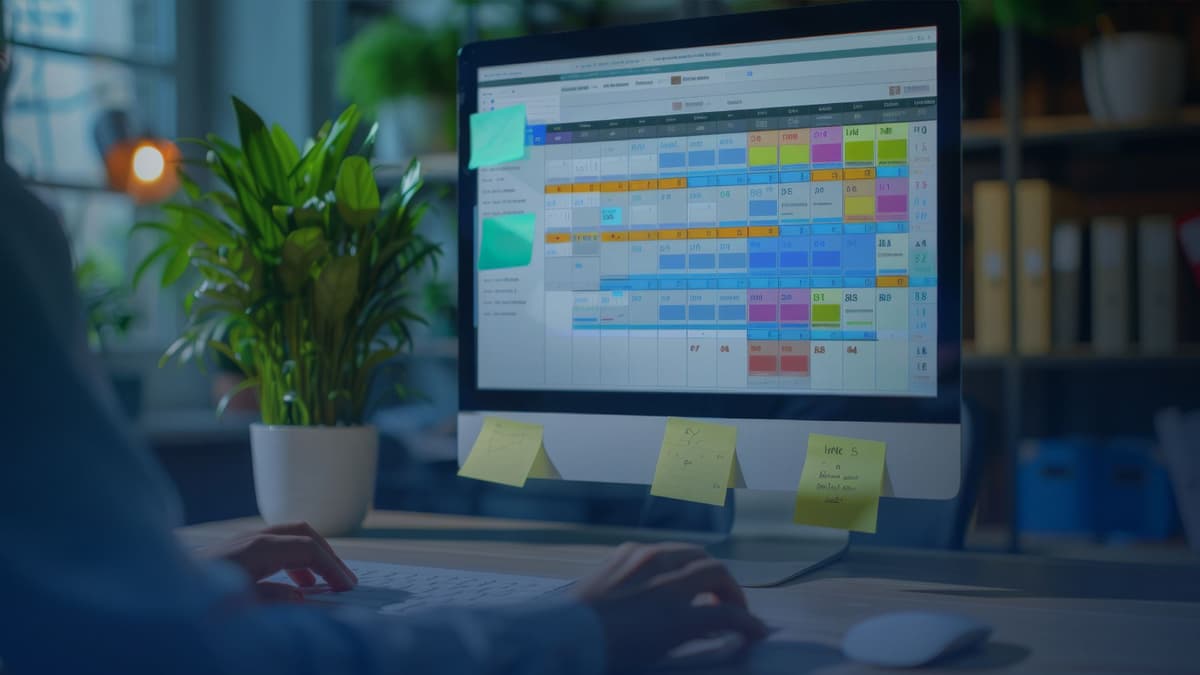
How to Assign Annotators & Reviewers to a Task in Labelo
In the context of data labeling and annotation projects, effective tas...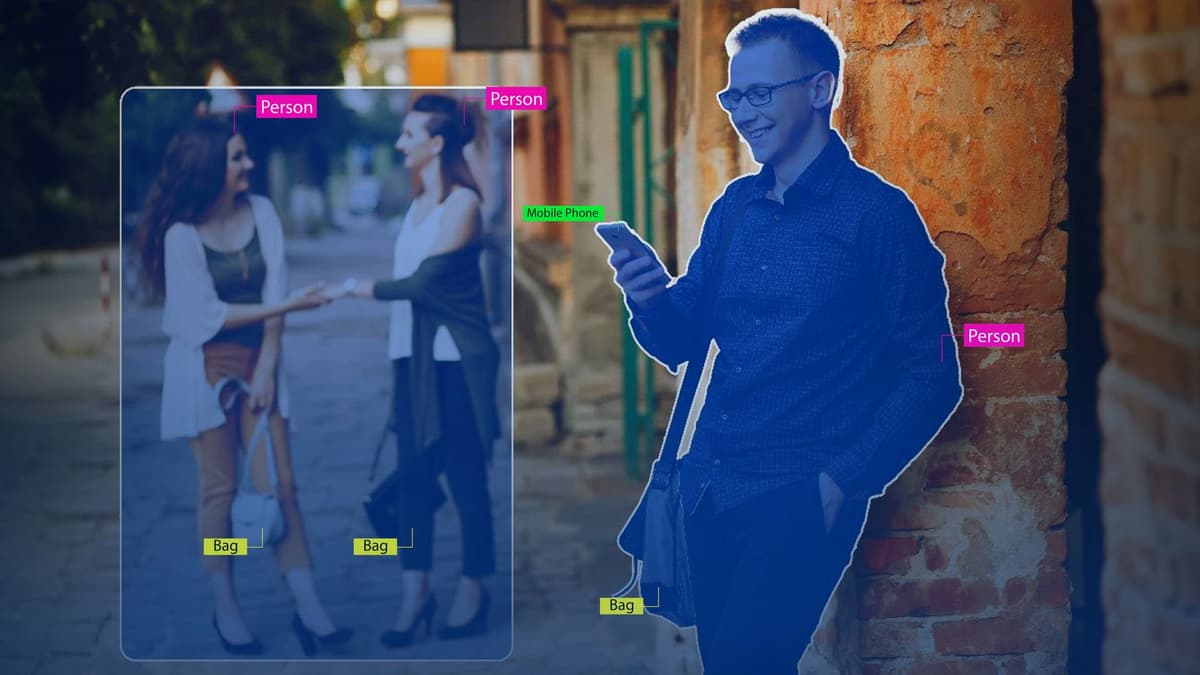
How Labelo Can Help With Both Bounding Box & Semantic Segmentation in 2025
Data annotation is the backbone of many machine learning and computer ...