How to Annotate Video Data for AI & Deep Learning using Labelo
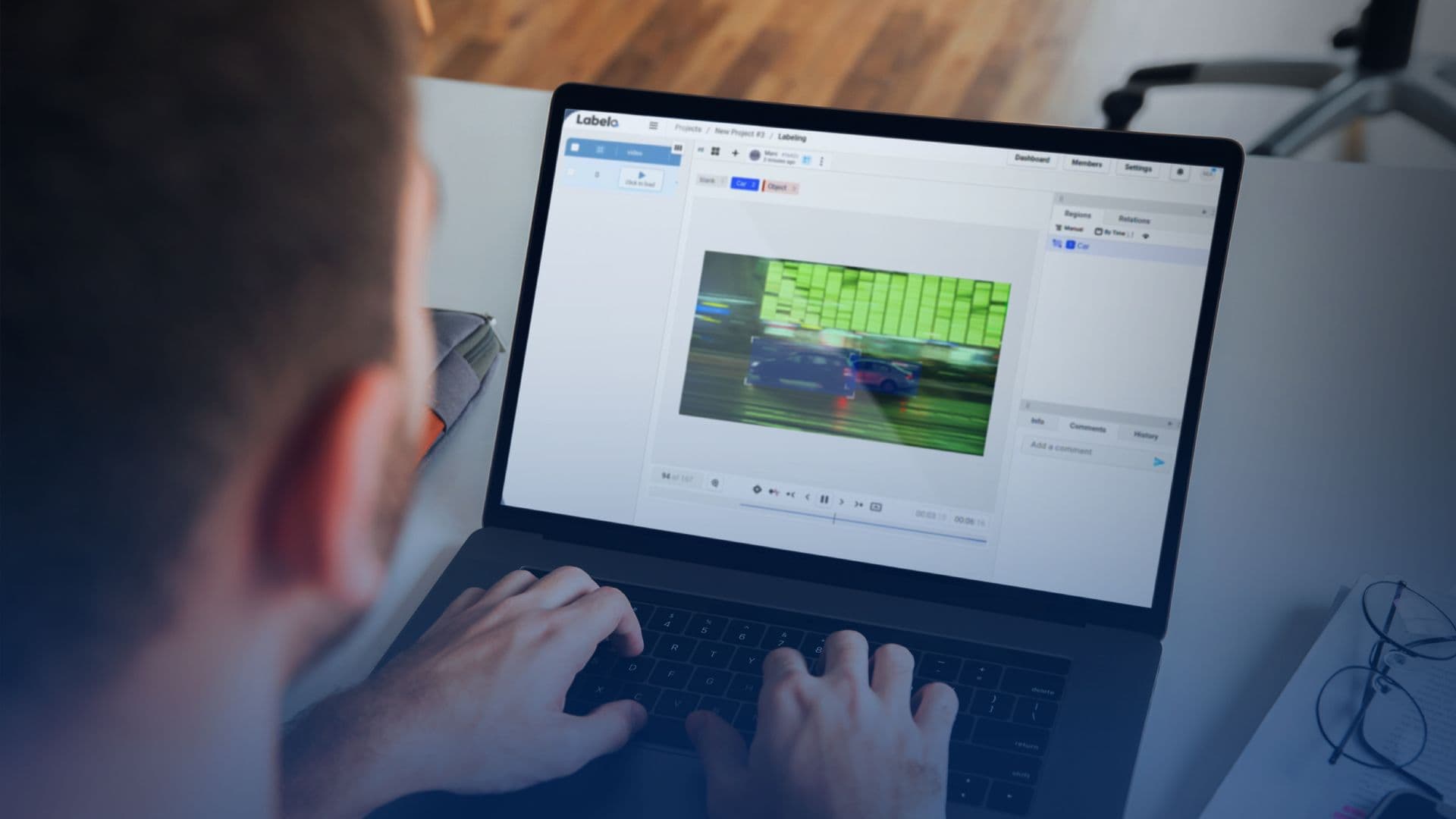
Video data annotation is a vital step in training AI and deep learning models, allowing them to understand and interpret visual information. Labelo simplifies this process, offering a user-friendly interface designed specifically for video annotation tasks. In this guide, we’ll explore the steps for annotating video data using Labelo, providing clear instructions and best practices.
Understanding Video Annotation
Video annotation involves labeling various aspects of a video, such as objects, actions, and events, to create a rich dataset for machine learning. Accurate annotations improve model performance and ensure better generalization in real-world applications. In this guide, we will explore three key annotation options available in Labelo: Video Classification, Video Object Tracking, and Video Timeline Segmentation.
1. Video Object Tracking
Video object tracking focuses on identifying and tracking specific objects throughout the video. This is essential for applications like surveillance, activity recognition, and motion analysis.
How to Annotate
- Select Video Object Tracking: Choose this option when setting up your project.
- Upload Your Video: Add the video file you want to annotate.
- Draw Bounding Boxes: Play the video and use the bounding box tool to outline the objects you want to track. You can label each object with a specific name.

Annotating objects in a video using bounding boxes for tracking.
Although video object tracking primarily involves assigning a label to the entire video, the interface may also feature bounding box tools that allow users to identify specific areas of interest. This dual functionality supports a more granular approach when necessary, especially in videos where multiple events or actions occur.
For a video of a crowded street, you might track different objects such as “Cars,” “Bicycles,” and “Road.” As the video plays, you draw bounding boxes around these objects frame by frame, ensuring accurate tracking as they move.

2. Video Classification
Video classification refers to the process of assigning entire videos to specific categories based on their content. This technique is especially valuable in applications such as content moderation, event detection, and action recognition.
How to Annotate:
- Select Video Classification: When creating a new project, choose the video classification option.
- Upload Your Video: Drag and drop your video file into the workspace.

3. Video Timeline Segmentation
Timeline segmentation allows you to break down a video into segments based on specific events or actions. This approach is useful for analyzing particular parts of a video in detail, such as identifying distinct scenes or activities.
How to Annotate
- Select Video Timeline Segmentation: Choose this option during project creation.
- Upload Your Video: Import the video file into the platform.
- Define Segments: Use the timeline slider to mark the start and end points of each segment. You can label each segment with a relevant action or event.

Segmenting a video into actionable timelines with labeled events.
Best Practices for Video Annotation
To ensure high-quality annotations, consider these best practices:
- Establish Clear Guidelines: Provide annotators with clear instructions on how to label video content consistently.
- Conduct Regular Reviews: Regularly check annotation quality and provide feedback to annotators.
- Utilize Collaboration Tools: Encourage teamwork by allowing annotators to share insights and suggestions.
Labelo offers a straightforward and efficient way to annotate video data for AI and deep learning projects. By adhering to the suggested guidelines and optimal techniques, you can develop a high-quality annotated dataset that improves the performance of your machine-learning models. While video annotation can be challenging, Labelo makes the process more manageable and productive, setting the foundation for successful AI applications.
Check out our detailed guide on how to easily annotate text data for Natural Language Processing (NLP) using Labelo, with simple steps and helpful tips to get you started.
Labelo Editorial Team
Jan 3, 2025